The computer is the electronic device/machine which can perform like calculating and processing.
The computer performs as 0-1 and tells us the program is on or off. 0 is for of and 1 for on.
 |
| Computer |
Parts of Computer:
There are two types of Computer:
1. Software
2. Hardware
1. Software
The software is the thing that we can see on a computer screen (MONITOR, LCD, LED).There are many different types of computer software, each designed for a specific purpose.
For example, there is software for word processing, software for spreadsheets, software for databases, and software for games.
Each type of software has its own strengths and weaknesses, and each is
used for different tasks.
Some software is designed to be used by everyone, while other software is designed for specific groups of users.
For example, there is software that is designed for businesses, software that is designed for schools, and software that is designed for government agencies.
Each type of
software has its own features and functions, and each is used for different
purposes.
When choosing software, it is important to consider what you need the software to do.
There is no point in buying software that you will never use, or that does not have the features you need.
It is also important to
consider the cost of the software. Some software is very expensive, while other
software is very affordable.
There are many different types of computer software available, and each has its own advantages and disadvantages.
It is important
to choose the right software for your needs and to consider the cost before
making a purchase.
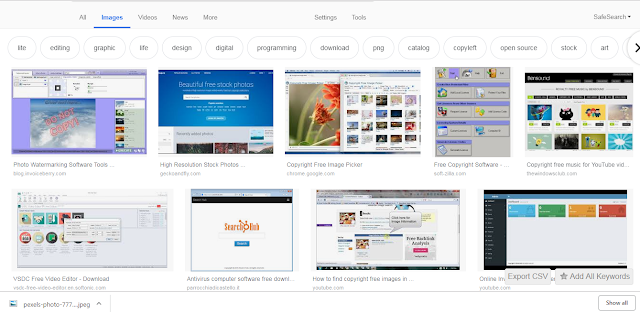 |
| Software |
2. Hardware
Computer hardware is the physical components of a computer system, as opposed to the software that runs on it.
It includes everything from the central processing unit (CPU) that performs calculations to the input/output devices that allow a user to interact with the system.
In between
are a wide variety of components, including memory chips, storage devices, and
networking equipment.
Computer hardware is constantly evolving, with new technologies and capabilities being introduced on a regular basis.
This can make it difficult to keep up with the latest developments, but it also means there are always new and exciting products to choose from.
Whether you're
looking to upgrade your existing system or build a new one from scratch,
there's sure to be something to suit your needs.
The software also has two parts:
1. System Software
2. Application Software
1. System Software
Computer system software is a type of software that is designed to operate a computer system.
It includes a variety of software components, such as the operating system, system utilities, and application software.
The purpose of computer system software is to manage the resources of
the system and provide a platform for application software to run on.
Computer system software consists of three main components: the operating system, system utilities, and application software.
The operating system is the software that manages the resources of the system, such as the CPU, memory, and storage devices.
System utilities are a set of tools that help maintain the system, such as file managers and system monitors.
Application
software is the software that users interact with, such as word processors and
web browsers.
Computer system software is an essential part of any computer system.
It provides the foundation upon which application software can
run, and it helps maintain the system so that it can function properly.
2. Application Software
Computer application software, also known as application programs or simply apps, is software designed to perform specific tasks.
Apps are generally small, single-purpose programs that are downloaded onto a user's device, rather than being installed from a disk.
Common examples of app
categories include games, productivity, and social networking.
While some apps are free, others must be purchased from an app store.
Some app developers sell their wares directly to users, while others use an intermediary such as a digital content platform.
In either case, the app
developer typically charges a one-time fee for the software.
The term "app" is a shortening of the word "application." It is used to refer to software that can be downloaded onto a computing device in order to perform a specific task.
The word "app" is used most commonly to refer to programs for mobile devices, such as smartphones and tablets.
However, apps can also be found on desktop and
laptop computers, as well as on web-based platforms such as Facebook.
.


No comments:
Post a Comment
Hi Everyone.